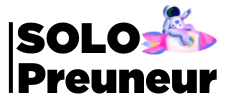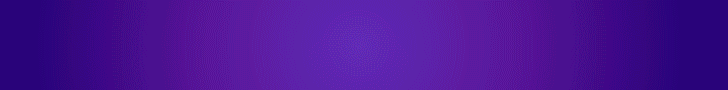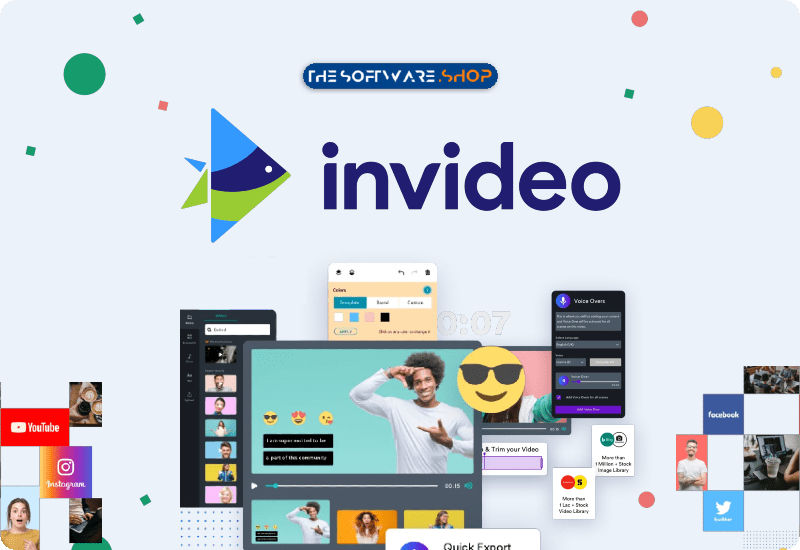
InVideo Reviews 2023: Details, Pricing, & Features
InVideo is a cloud-based video editing software that allows users to create high-quality videos quickly and easily. With its user-friendly interface and range of features, InVideo has become a popular choice for businesses and individuals looking to create engaging video content. In this article, we’ll review InVideo’s details, pricing, and features to help you decide if it’s the right video editing tool for you.
Details:
InVideo offers a range of features that make it easy for users to create professional-looking videos. It has a drag-and-drop interface that allows users to add and arrange video clips, images, and audio files. InVideo also offers a range of customizable templates that users can use to create videos quickly and easily.
Pricing:
InVideo offers a range of pricing plans to suit different needs and budgets. Their plans start from $15 per month for the Business plan, which includes up to 60 exports per month, 1 premium asset per export, and access to all features. Their Unlimited plan starts from $30 per month and includes unlimited exports, 3 premium assets per export, and access to all features.
Features:
InVideo offers a range of features that make it easy for users to create professional-looking videos quickly and easily. Here are some of the key features of InVideo:
- Customizable Templates: InVideo offers a range of customizable templates that users can use to create videos quickly and easily. Their templates cover a range of topics, including social media, business, and education.
- Drag-and-Drop Interface: InVideo has a user-friendly interface that allows users to drag and drop video clips, images, and audio files into their projects. This makes it easy to add and arrange media files.
- Text Overlay: InVideo allows users to add text overlay to their videos. This makes it easy to add captions, titles, and other text to videos.
- Voiceover Recording: InVideo allows users to record voiceovers directly within the platform. This makes it easy to add narration or other audio to videos.
- Stock Library: InVideo has a stock library of images, video clips, and music that users can use in their projects. This makes it easy to find high-quality media files without leaving the platform.
In conclusion, InVideo is a powerful video editing software that offers a range of features to help users create professional-looking videos quickly and easily. With its user-friendly interface, customizable templates, and range of features, InVideo is a great choice for businesses and individuals looking to create engaging video content. If you’re in the market for a video editing tool, InVideo is definitely worth considering.